Scene card
Adds the scenes card. It switches between the scenes you selected. For now, it has to have 5 scenes. This will be updated in the next releases.
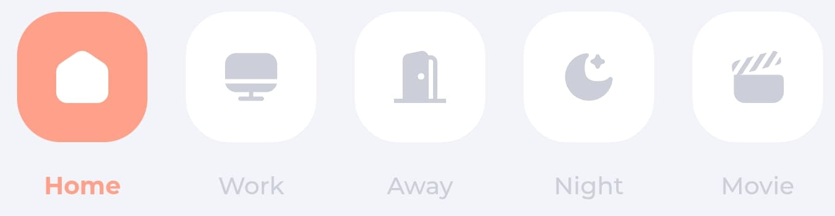
Usage
Input selector needed
This card used a input selector to determine which scene is active. It does this based on the name of your scene. Its important that the options you add to the input selector have the same name as the name you give in the card.
You’ll also need a automation to change the scene when the input selector changes.
There are a lot of guides online on how to do this.
View code
- type: custom:button-card
template: hc_scene_card
entity: input_select.scene_selector # Create this one yourself!
variables:
icon_1: fapro:house-fill
name_1: Home
scene_1: scene.home
icon_2: fapro:computer
name_2: Work
scene_2: scene.work
icon_3: fapro:door-open
name_3: Away
scene_3: scene.away
icon_4: fapro:moon-stars
name_4: Night
scene_4: scene.night
icon_5: fapro:clapper-open
name_5: Movie
scene_5: scene.movie
Variables
| Variable | Default | Required | Description |
|---|---|---|---|
| icon_1 | ’’ | Yes | Icon for first item |
| scene_1 | ’’ | Yes | Scene entity first item (scene.x) |
| name_1 | ’’ | Yes | Name of first item, needs to be the same as name in input_selector |
| icon_2 | ’’ | Yes | Icon for second item |
| scene_2 | ’’ | Yes | Scene entity second item (scene.x) |
| name_2 | ’’ | Yes | Name of second item, needs to be the same as name in input_selector |
| icon_3 | ’’ | Yes | Icon for third item |
| scene_3 | ’’ | Yes | Scene entity third item (scene.x) |
| name_3 | ’’ | Yes | Name of third item, needs to be the same as name in input_selector |
| icon_4 | ’’ | Yes | Icon for forth item |
| scene_4 | ’’ | Yes | Scene entity forth item (scene.x) |
| name_4 | ’’ | Yes | Name of forth item, needs to be the same as name in input_selector |
| icon_5 | ’’ | Yes | Icon for fifth item |
| scene_5 | ’’ | Yes | Scene entity fifth item (scene.x) |
| name_5 | ’’ | Yes | Name of fifth item, needs to be the same as name in input_selector |